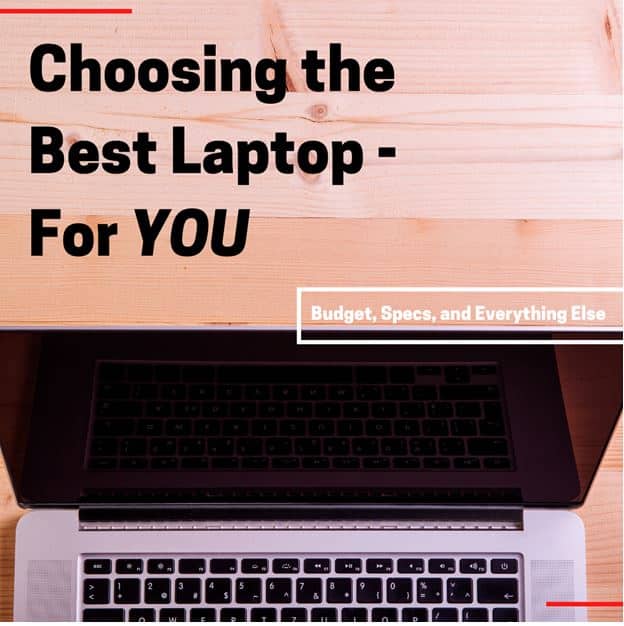It’s time to face the music: you need a new laptop. Your old one still turns on (yeah, the standards are that low now), and you’ve got some storage left, but you’re almost always waiting for something to load. Maybe yours has water damage, or just needs the kind of TLC that you’re too tired and busy to give it. Whatever the case, before you hit the stores running, take a moment to do some pre-buying prep. You could spend hours wading through factors, features, and functions, but let’s cover the essential three: utility, budget, and OS (operating system) and other specs.
UTILITY
You can’t decide how useful a laptop might be to you before you think through how you’ll use it. Are you a college student looking for an air-light option to tote between classes? Are you a frequent traveler? Or are you a newly minted #quarantine worker looking for maximum storage? Content creators and other designers will want to consider Retina displays such as the 16” display feature on the MacBook Pro line. Windows, however, can offer more software support for gamers. There is no official opinion on the “top brand”; it’s all relative to your needs.
A second aspect to utility is the literal flexibility of the laptop itself. While the conventional “clamshell” design pervades most of the industry, the newer 2-in-1 convertible models are catching on. Set it up tent-style and binge-watch your favorite show, or fold it back into a tablet form to work on a social media graphic – it’s unarguably a cool option.
OS and Other Specs
The main options for this feature are Microsoft and Apple, and you’ll have to pick your battles for each. Higher-priced at best (like the latest MacBook Air selling at $1000), Apple products still offer extensive battery life and various beneficial built-in apps. Windows, on the other hand, boasts a much more open-ended software and a platform for many business-related apps and programs.
Chrome OS gives a nice alternative to Windows 10, though. With all the basic features of a work laptop, some models include 1080p quality and highly functional keyboards. This OS, as well as Windows, offers touch screen capability, a significant function that leaves a black hole in Mac laptop features. Again, think about your needs: long work hours, collaborative business systems, heavy visual design work, or a combination of these might motivate your choice.
The laptop’s processor interprets your actions and carries them out, such as saving a file or use an application – a huge piece in the puzzle of laptop purchasing. Visualize your computer as a restaurant, and its processor as the waiter who takes your order and brings back the delicious food. So a newer processor means shorter wait times and more time for “eating.” As far as the processor goes, more expensive models use Intel’s Core i5 or i7. Expect AMD’s A-series if you’re looking to spend on a dime. If you’ve got a little more padding, you could be walking away with Intel’s high-end i9 core.
And when it comes to storage, don’t settle for anything less than 256GB. Going beyond 512GB – a great option for serious gamers – will certainly strain your wallet, but that may be the storage choice for you. Make sure you check whether the model you’re looking at uses an SSD or an HDD. Choosing an SSD (Solid State Drive) over an HDD (Hard Disk Drive) storage system makes a world of difference when you’re on the go or need to turn off your computer. While a power loss causes an SSD to lose its stored information, the HDD stores all of your data regardless. And even if the HDD might still be cheaper (though that’s changing), the speed of the SSD far outweighs any cumbersome prices attached to it. Long story short – SSD is your best bet.
BUDGET
And finally, let’s talk dollar signs. A couple hundred will get you a working device with some storage, but $1000+ will certainly guarantee higher specs and possibly a longer lifespan. Let’s check it out:
-
Economy ($350-$600):
Source: Canva
For this price, you’re looking at several notebook options decently packed with storage. The downside is the general lack of HD screen quality or long battery life.
-
Business ($600-$900):
Source: Canva
The Lenovo Idea Pad 530s exemplifies this category – higher resolution than economy class devices, as well as SSD. Overall aesthetic design is also higher-end with this class of laptops.
-
First Class ($900+):
Source: Canvas
This budget will bring you higher-end Apple laptops with greater portability and power. Think Apple MacBook Air with a high-res screen and a faster processor.
If you were looking for a simple answer – you won’t find one. Buying a new laptop is a relative choice, each option providing various features for different needs. We’d suggest drawing up a list of must-haves for your ideal device, cross-checking it with the info we offered here.
But maybe you’re not ready for quite a leap yet. If you’re looking to fix up the laptop you have now, head over to one of our stores so we can diagnose the issue. A simple keyboard or screen repair could restore you to a workable laptop. Our fast and professional repairs will have your laptop back to peak productivity in no time.